Did you know? 57% of internet users say they won’t recommend a business with a poorly designed website on mobile. This isn’t surprising since, in the second quarter of 2022, mobile devices generated 53.42% of global website traffic.
Optimizing websites for mobile devices requires the implementation of responsive design. This is why most web developers now find themselves wondering how to make websites responsive in almost every project they handle.
What is Responsive Design?
Responsive web design refers to a design strategy that creates websites that work well for mobile, tablet, and desktop devices. Websites without responsive design risk alienating a significant number of users.
Additionally, Google looks at “mobile-friendliness” as a parameter for ranking. To quote the Google Webmaster Central Blog,
“Starting April 21 (2015), we will be expanding our use of mobile-friendliness as a ranking signal. This change will affect mobile searches in all languages worldwide and will have a significant impact in our search results. Consequently, users will find it easier to get relevant, high-quality search results that are optimized for their devices.”
Google Search Central also advises,
“Mobile is changing the world. Today, everyone has smartphones with them, constantly communicating and looking for information. In many countries, the number of smartphones has surpassed the number of personal computers; having a mobile-friendly website has become a critical part of having an online presence.
If you haven’t made your website mobile-friendly, you should. The majority of users coming to your site are likely to be using a mobile device.”
Additionally, 53.8% of web designers state that “not being responsive on all devices” is a major reason for a website to be redesigned. Naturally, website developers and designers put great emphasis on creating responsive websites in the first place. This article will explore some methods by which they can accomplish this, and test websites for adequate levels of responsiveness.
Why do you need a Responsive Website?
In today’s digital landscape, having a responsive website is essential. With users accessing websites from various devices—smartphones, tablets, and desktops—a responsive design ensures:
- Improved User Experience: Offers easy navigation and readable content on all devices.
- Increased Mobile Traffic: Captures users on smartphones and tablets, which account for more than half of web traffic.
- Better SEO Performance: Meets Google’s mobile-friendly requirements, boosting rankings in search results.
- Faster Load Times: Ensures quicker performance, keeping users engaged and reducing bounce rates.
- Cost-Effective: Reduces the need for separate mobile and desktop sites, saving time and maintenance costs.
- Future-Proof: Adapts to new devices as technology evolves, ensuring long-term accessibility.
Different Frameworks for a Responsive Website
Following are some of the popular frameworks for Responsive Website:
1. Bootstrap
A popular open-source framework that offers a wide range of responsive components and grid systems for fast web development.
2. Foundation
A highly customizable front-end framework known for its flexible grid system and powerful mobile-first approach.
3. Bulma
A modern CSS framework based on Flexbox, known for its simplicity and clean, responsive design.
4. Materialize
Built on Google’s Material Design principles, this framework provides a responsive layout with a focus on sleek, minimalistic design.
5. Tailwind CSS
A utility-first framework that allows developers to create responsive designs by applying low-level, customizable CSS classes directly in HTML.
Different Elements of a Responsive Design
Here are the different elements used to create a responsive design:
1. Viewport
The viewport is the visible area of a web page on a device. Setting a viewport ensures the website is responsive and adjusts its layout based on the screen size.
This code ensures the page scales correctly on various devices by setting the width to match the screen size.
2. Media Queries
Media queries allow developers to apply specific CSS styles based on the device’s characteristics, like screen width, height, or resolution. They are essential for responsive designs, enabling different styles for different devices.
3. Responsive Images
Responsive images adapt to different screen sizes by using attributes like srcset to specify different image resolutions for various devices.

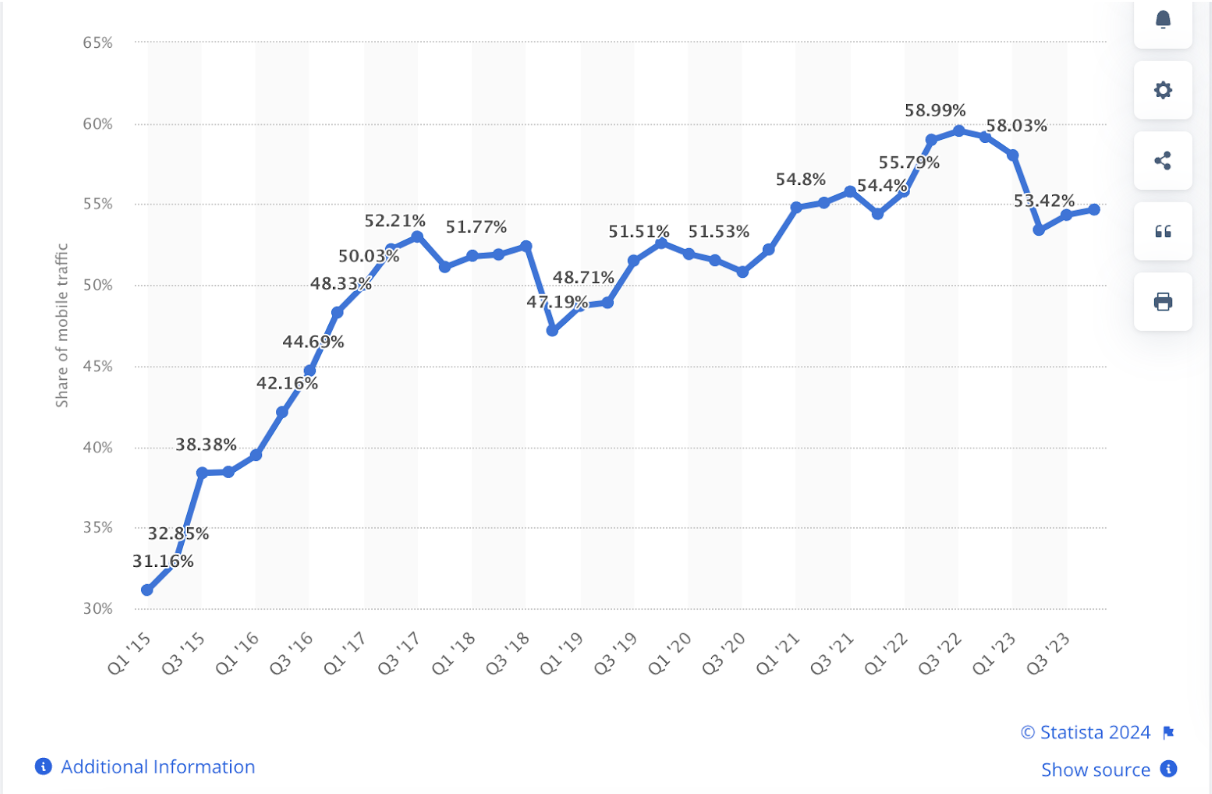
Post a Comment